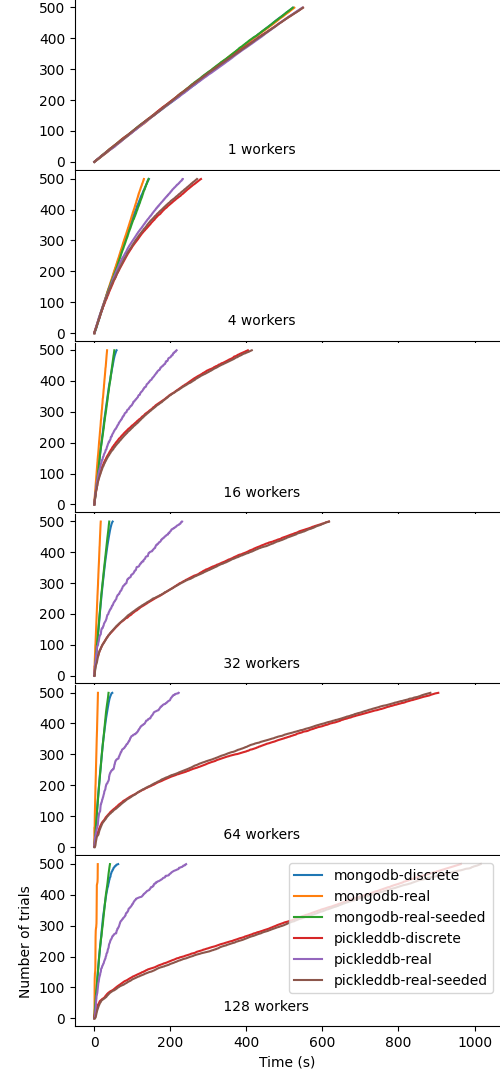Testing¶
All the tests for our software are located and organized in the directory
/tests relative to the root of the code repository. There are three kinds of
tests:
Unit tests, located under
/tests/unittests. They test individual features, often at the class granularity.Functional tests, located under
/tests/functional. They test end to end functionality, invoking Oríon’s executable from shell.Stress tests, located under
/tests/stress. They test the resilience and performance.
The tests are made with pytest. We highly recommend you check it out and take a look at the
existing tests in the tests folder.
We recommend invoking the tests using tox as this will be the method used by the CI system.
It will avoid you headaches when trying to run tests and nasty surprises when submitting PRs.
Warning
MongoDB is required to be installed and running as tests depend on it. If MongoDB is not installed, please follow these installation instructions first.
Running tests¶
To run the complete test suite, you can use
$ tox -e py
This will call tests for the particular shell’s environment Python’s executable. If the tests are successful, then a code coverage summary will be printed on shell’s screen.
However, during development consider using
$ tox -e devel
This will run in the background and run the tests on a code change event (e.g., you save a file) automatically run the tests when you make a change. It’s particularly useful when you also specify the location of the tests:
$ tox -e devel -- 'path/to/your/tests/'
$ tox -e devel -- 'path/to/your/tests/file.py'
$ tox -e devel -- 'path/to/your/tests/file.py::test_name'
This way, the tests will be ran automatically every time you make a change in the specified folder,
file, or test respectively. This option is also available for $ tox -e py.
Stress Tests¶
There is many potential scenarios leading to race conditions in Oríon due to the use of multiple concurrent workers attempting to generate or reserve trials in parallel.
While these race conditions are tested in unit-tests with hand-crafted scenarios it is impossible to ensure tests coverage for all possible scenarios. The stress tests aims at pushing the Oríon to it’s limit, increasing the chances of uncovering hidden bugs from the unit-tests. Being resource intensive, the stress-tests are not part of the continuous integration pipeline that is executed for every contribution to code. The stress-test should be run before every release, with the resulting plots shared on the pull-request of the release candidate. Core members reviewing a pull-request may run the stress-test if there is reasonable doubts on the effect of the contribution on the efficiency of Oríon.
Execution¶
The stress tests are include in tox, you can therefore run all stress tests
with the simple command $ tox -e stress. If you intend to run the tests directly without
using tox, make sure to install the additional dependencies of the stress tests
with $ pip install -r tests/stress/requirements.txt.
The stress tests include sleeps to simulate workloads in the different workers, nevertheless it is better advised to execute them on a machine with sufficient cores to run many workers in parallel. The results provided below were executed on a machine with 16 cores for instance.
Results¶
The tests verify the coherence of the results, validating that no race-conditions were improperly handled leading to corrupted entries. The absence of errors does not imply the code base is free of bugs, but stress tests are very likely to uncover them.
The tests verifies that the number of trials for the completed experiments is exactly equal to
max_trials and verifies that all points are different.
Additionally, each worker reports the number of trials that was executed. The total
of the number of executed trials is matched against max_trials.
Finally, the benchmarking of the different scenarios, for different number of workers,
different database backend and different search space (discrete or real) are plotted
in a file test.png as reported below. Numerical results are also saved in a file
test.json.